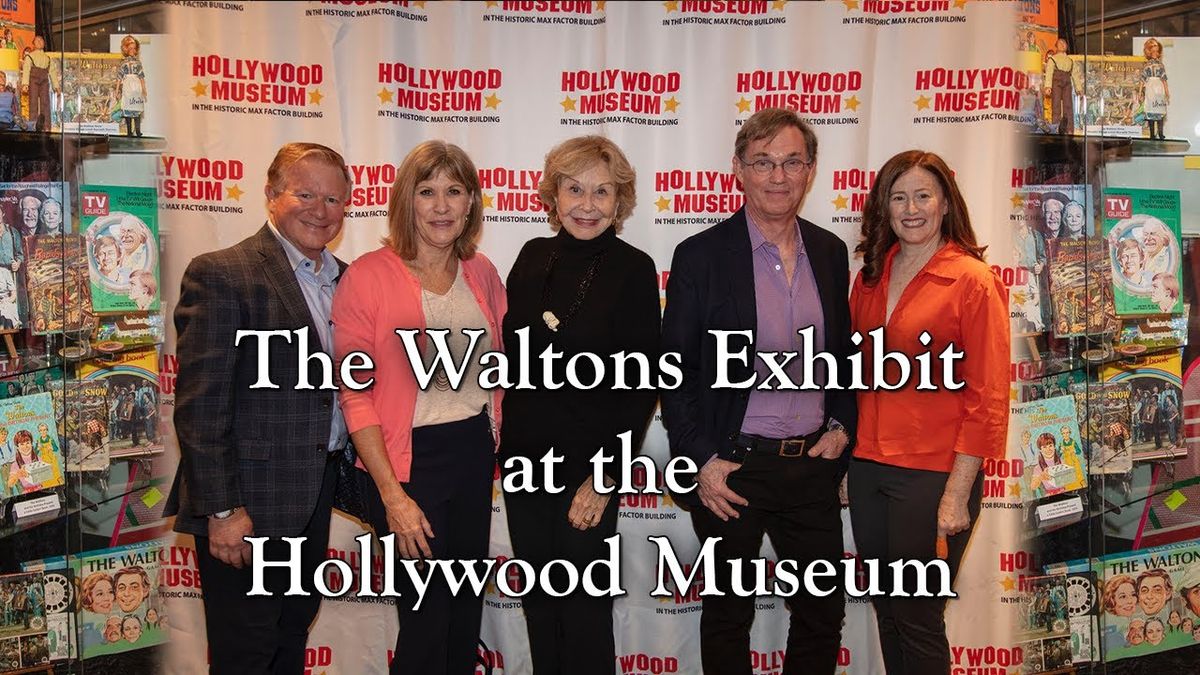In today’s tech-friendly classrooms, educational apps have become valuable tools for supporting student engagement, collaboration, and learning. When used thoughtfully, they can enhance lessons, simplify assessments, and make learning more interactive. Here’s how you can integrate educational apps effectively into your teaching routine.
1. Choose the Right App for Your Learning Goals
Start by identifying what you want to achieve. Do you need an app for practicing math facts, improving reading comprehension, or encouraging creativity? Look for apps that align with your curriculum and are appropriate for your students’ age and skill levels. Popular classroom apps include platforms for interactive quizzes, digital notebooks, and science simulations.
2. Plan Ahead with Clear Objectives
Before using any app in class, plan how it fits into your lesson. Will students use it independently, in pairs, or as a group activity? Decide how long students will use the app and what outcomes you expect. Setting clear learning goals helps students stay focused and get the most out of the activity.
3. Provide a Quick Tutorial
Not all students will be familiar with the app right away. Offer a short demonstration or walkthrough to show how to log in, navigate features, and complete tasks. This saves time and reduces confusion once the activity begins.
4. Encourage Collaboration
Many educational apps allow for collaborative work, such as shared documents, real-time problem solving, or peer feedback. Encourage students to work together on tasks using these tools. This not only builds teamwork but also deepens understanding through discussion.
5. Monitor Use and Offer Support
Walk around the room or monitor progress from your teacher dashboard (if the app has one). Check that students are staying on task and provide support when needed. This keeps learning productive and gives you insight into how students are performing.
6. Reflect and Discuss
After the activity, take a few minutes to reflect as a class. Ask students what they learned, what they liked about using the app, and what could be improved. Their feedback can help you decide whether to use the app again or try something new.
7. Keep It Balanced
While apps can be engaging and fun, they should complement—not replace—traditional instruction. Blend screen time with hands-on activities, discussions, and offline work to create a balanced and well-rounded learning experience.
Final Thought
Educational apps offer exciting ways to enrich classroom learning. By selecting the right tools, planning carefully, and guiding students with purpose, teachers can make digital tools a powerful ally in education. Try one new app at a time and watch how it transforms your classroom into a dynamic learning space!