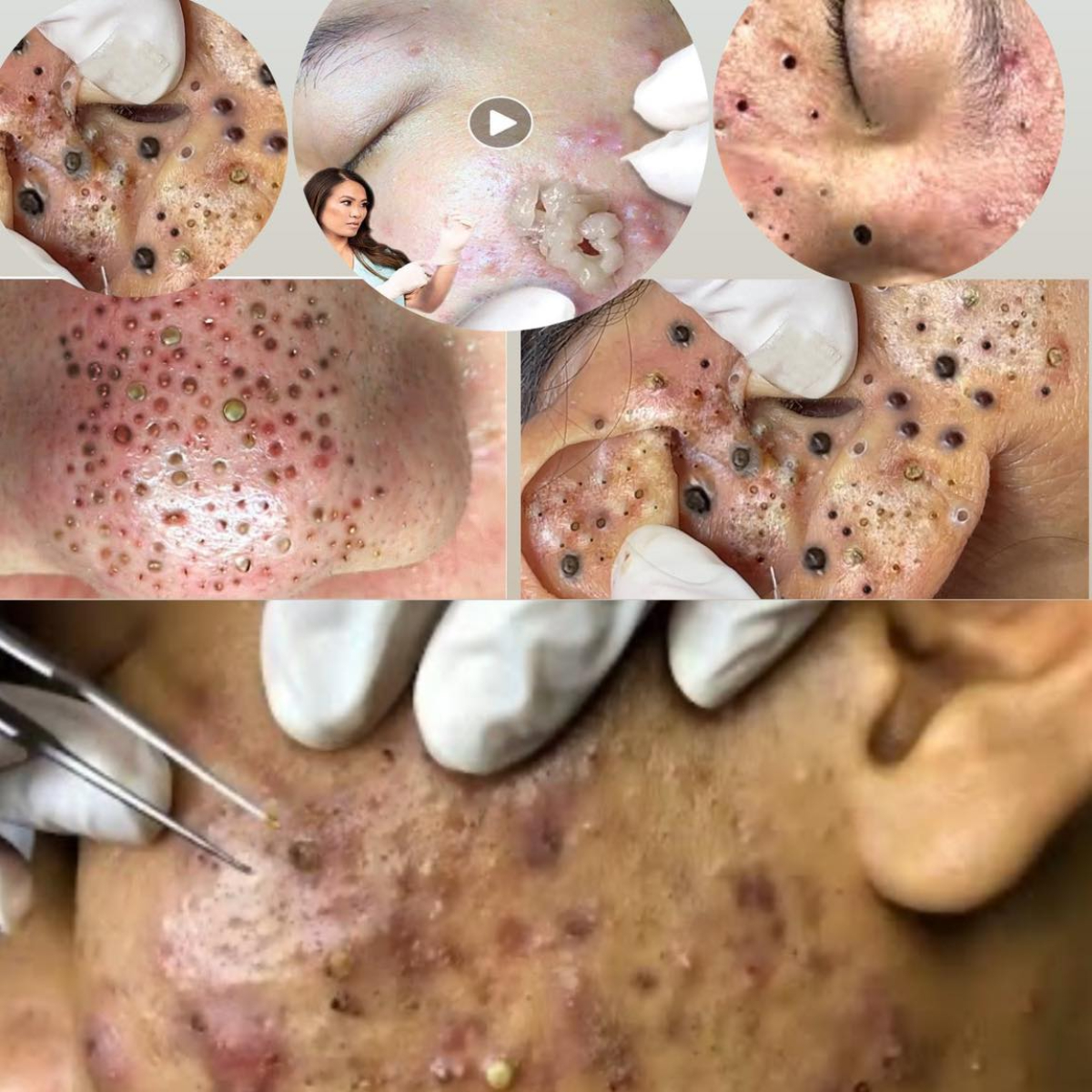Designing a digital learning space isn’t just about the tools—it’s about creating an environment where students can thrive, stay engaged, and feel supported. Whether you’re setting up an online classroom or helping students build their own learning zones at home, a well-planned digital space can make all the difference.
1. Prioritize Simplicity and Structure
A clutter-free and well-organized digital space promotes better focus. Choose a platform or learning management system (LMS) that’s easy to navigate. Keep lesson materials neatly grouped by topic or week, and use clear labels so students always know where to go.
2. Choose the Right Tools
Select digital tools that support interactive learning, such as virtual whiteboards, collaborative documents, and video conferencing apps. Make sure they’re age-appropriate and accessible on most devices. Reliable internet access and user-friendly apps help reduce stress for both learners and teachers.
3. Support Personalization
Give students some flexibility to personalize their digital space. Options like choosing background themes, setting reminders, or adjusting font sizes can boost comfort and ownership. For younger learners, consider guided customization that adds a fun and motivating touch.
4. Foster Connection and Engagement
Learning spaces should feel human—even in digital form. Incorporate regular opportunities for interaction, such as group discussions, polls, and check-ins. Encourage camera use when possible, but always respect privacy and comfort levels.
5. Keep Accessibility in Mind
Design with inclusivity in mind. Use closed captions for videos, alt-text for images, and contrast-friendly colors. Make sure screen readers can access your content and provide downloadable resources in multiple formats.
6. Create a Comfortable Physical Setup
Even though learning happens online, the physical space still matters. Encourage students to find a quiet, well-lit area with a comfortable seat and minimal distractions. Headphones can also help improve concentration and audio quality during live sessions.
7. Maintain a Consistent Routine
Digital spaces thrive on predictability. Use a consistent layout, weekly calendar, or dashboard to outline lessons and deadlines. A familiar rhythm helps students feel more confident and in control of their learning journey.
Final Thought
The key to designing a great digital learning space is putting people first. By focusing on clarity, comfort, and connection, educators can build virtual environments that truly support learning—anytime, anywhere.